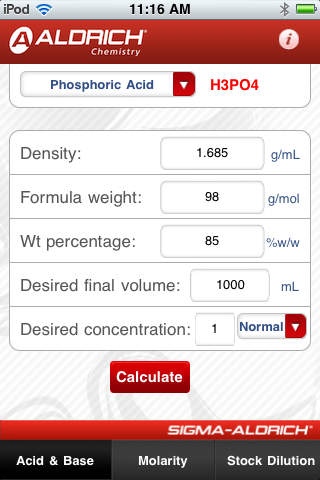Molarity 1.0
Free Version
Publisher Description
The Molarity App from Sigma-Aldrich(R) is a chemistry calculator tool that generates lab-ready directions describing how to prepare an acid or base solution of a specified molarity or normality from a concentrated acid or base solution. A second tab includes a general molarity function that calculates the mass of any reagent needed to prepare a given volume of solution of desired molarity. A third tab features a stock dilution function that calculates how to dilute a stock solution of any known molarity to your desired volume and molarity. Features: - Calculates molarity and normality for common commercial acid and base solutions by auto-populating density, formula weight and weight percentage. - Users may input lot-specific certificate of analysis values for density and weight percentage. - The Acid and Base instructions link to Sigma-Aldrich website/mobile website to display relevant acid or base products. - General molarity and solution dilution options feature molar, millimolar, micromolar, picomolar and femtomolar concentration options. - The iPad version includes option to save and email acid and base solution preparation instructions. Notes: Normality calculations assume reactions based on H+ or OH- ions. Concentration of 56.6% ammonium hydroxide is equivalent to 28% ammonia (NH3). Additional calculation details may be found with online web version at http://www.sigmaaldrich.com/molarity.
Requires iOS 3.0 or later. Compatible with iPhone, iPad, and iPod touch.
About Molarity
Molarity is a free app for iOS published in the System Maintenance list of apps, part of System Utilities.
The company that develops Molarity is Sigma-Aldrich. The latest version released by its developer is 1.0. This app was rated by 2 users of our site and has an average rating of 2.5.
To install Molarity on your iOS device, just click the green Continue To App button above to start the installation process. The app is listed on our website since 2011-03-16 and was downloaded 226 times. We have already checked if the download link is safe, however for your own protection we recommend that you scan the downloaded app with your antivirus. Your antivirus may detect the Molarity as malware if the download link is broken.
How to install Molarity on your iOS device:
- Click on the Continue To App button on our website. This will redirect you to the App Store.
- Once the Molarity is shown in the iTunes listing of your iOS device, you can start its download and installation. Tap on the GET button to the right of the app to start downloading it.
- If you are not logged-in the iOS appstore app, you'll be prompted for your your Apple ID and/or password.
- After Molarity is downloaded, you'll see an INSTALL button to the right. Tap on it to start the actual installation of the iOS app.
- Once installation is finished you can tap on the OPEN button to start it. Its icon will also be added to your device home screen.